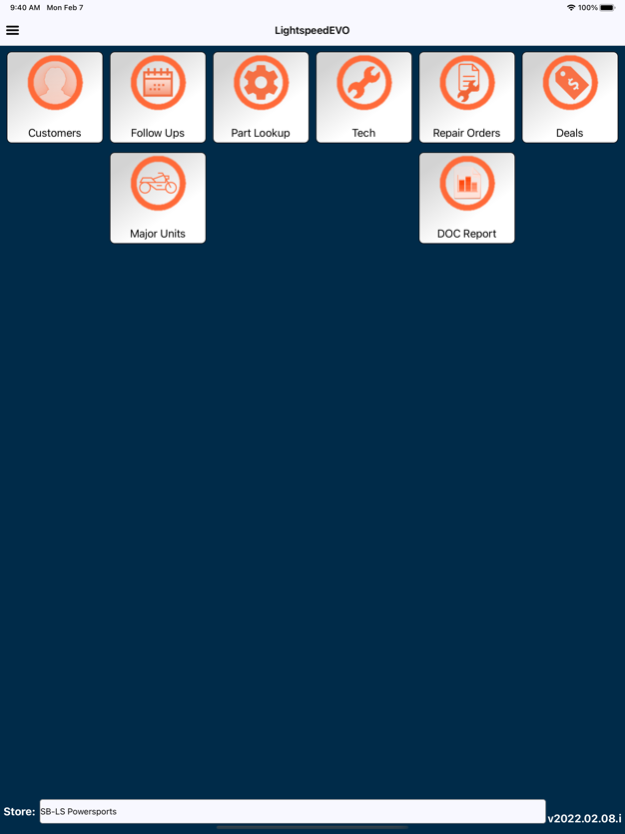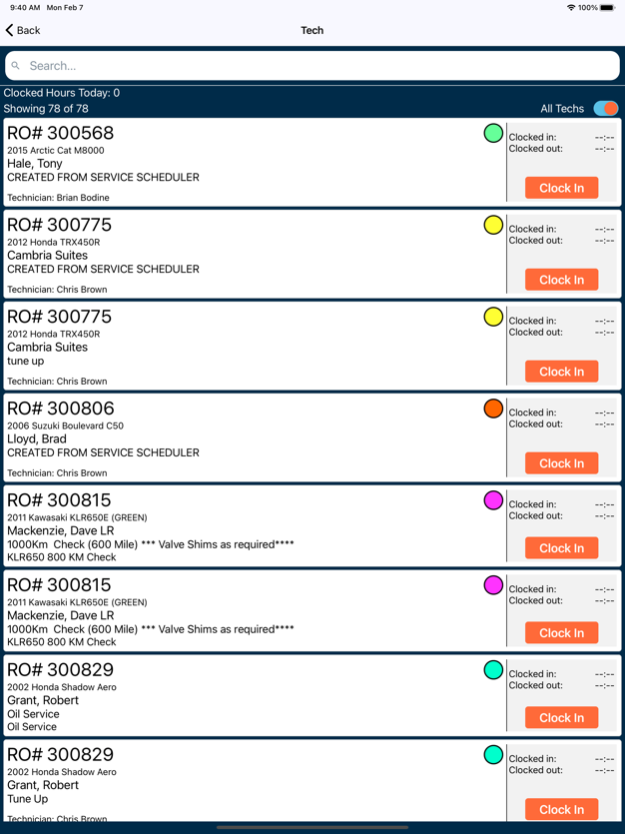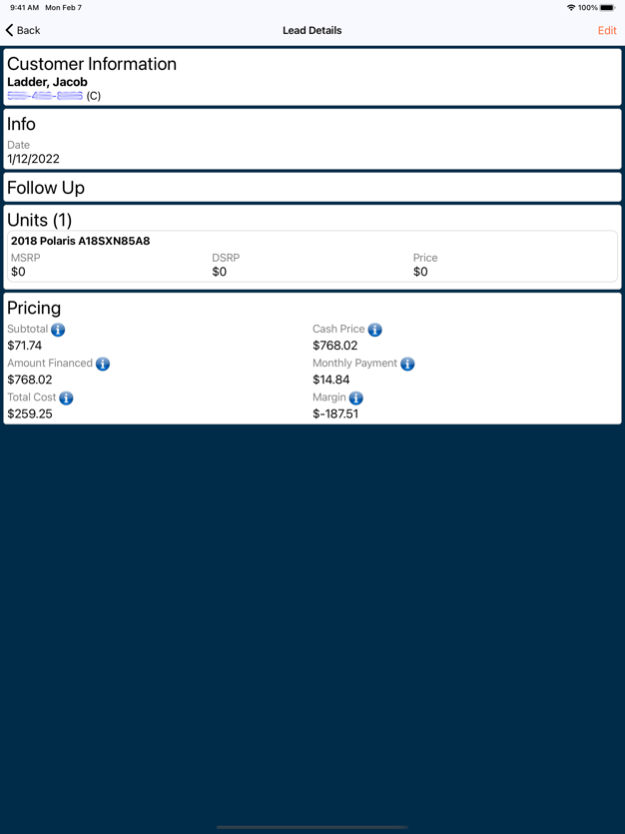LightspeedDMS 2024.02.19
Continue to app
Free Version
Publisher Description
Welcome to the new LightspeedDMS app!
The LightspeedDMS app is a new convenient way of accessing your dealership information to help manage your business anywhere, anytime on your mobile device. It provides a fast, intuitive, and secure mobile integration to the LightspeedDMS dealer management system. The LightspeedDMS app is available free of charge to all dealers running the LightspeedDMS application. Features will display based on modules purchased.
INSTALL
The Lightspeed app is only available to LightspeedDMS customers. Check for your Dealer ID and Remote Authorization Password found in the LightspeedDMS desktop application under the Help - System Info menu. You will need to enter this information only once when using the application for the first time. Each subsequent time upon entering the application you will be asked for your LightspeedDMS username and password.
LIGHTSPEEDDMS COMPREHENSIVE DEALER MANAGEMENT SOLUTIONS
LightspeedDMS specializes in Powersports, RV, Marina and Marine Dealer Management Software. The LightspeedDMS dealer software helps dealers maximize: parts inventory control, business processes, sales management control, service management control, rental management, Customer Experience Management (CEM) and dealer profitability. LightspeedDMS helps dealers increase dealership productivity and improve dealership efficiency resulting in increased profitability.
DMS INDUSTRY EXPERTISE
With unsurpassed industry knowledge CDK Global Recreation creates innovative dealer management solutions that help Powersports, RV, Marina and Marine dealerships manage their business profitably. LightspeedDMS's dealer management systems provide tools for dealers to focus on their customers.
*Don't have LightspeedDMS for the desktop? Visit https://www.lightspeeddms.com or call 1-800-521-0300
Feb 20, 2024
Version 2024.02.19
- Bug fixes and enhancements
- Fixed bug affecting image uploads for texts and emails
About LightspeedDMS
LightspeedDMS is a free app for iOS published in the Office Suites & Tools list of apps, part of Business.
The company that develops LightspeedDMS is LightspeedDMS LLC. The latest version released by its developer is 2024.02.19.
To install LightspeedDMS on your iOS device, just click the green Continue To App button above to start the installation process. The app is listed on our website since 2024-02-20 and was downloaded 5 times. We have already checked if the download link is safe, however for your own protection we recommend that you scan the downloaded app with your antivirus. Your antivirus may detect the LightspeedDMS as malware if the download link is broken.
How to install LightspeedDMS on your iOS device:
- Click on the Continue To App button on our website. This will redirect you to the App Store.
- Once the LightspeedDMS is shown in the iTunes listing of your iOS device, you can start its download and installation. Tap on the GET button to the right of the app to start downloading it.
- If you are not logged-in the iOS appstore app, you'll be prompted for your your Apple ID and/or password.
- After LightspeedDMS is downloaded, you'll see an INSTALL button to the right. Tap on it to start the actual installation of the iOS app.
- Once installation is finished you can tap on the OPEN button to start it. Its icon will also be added to your device home screen.